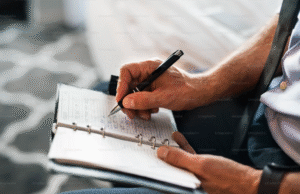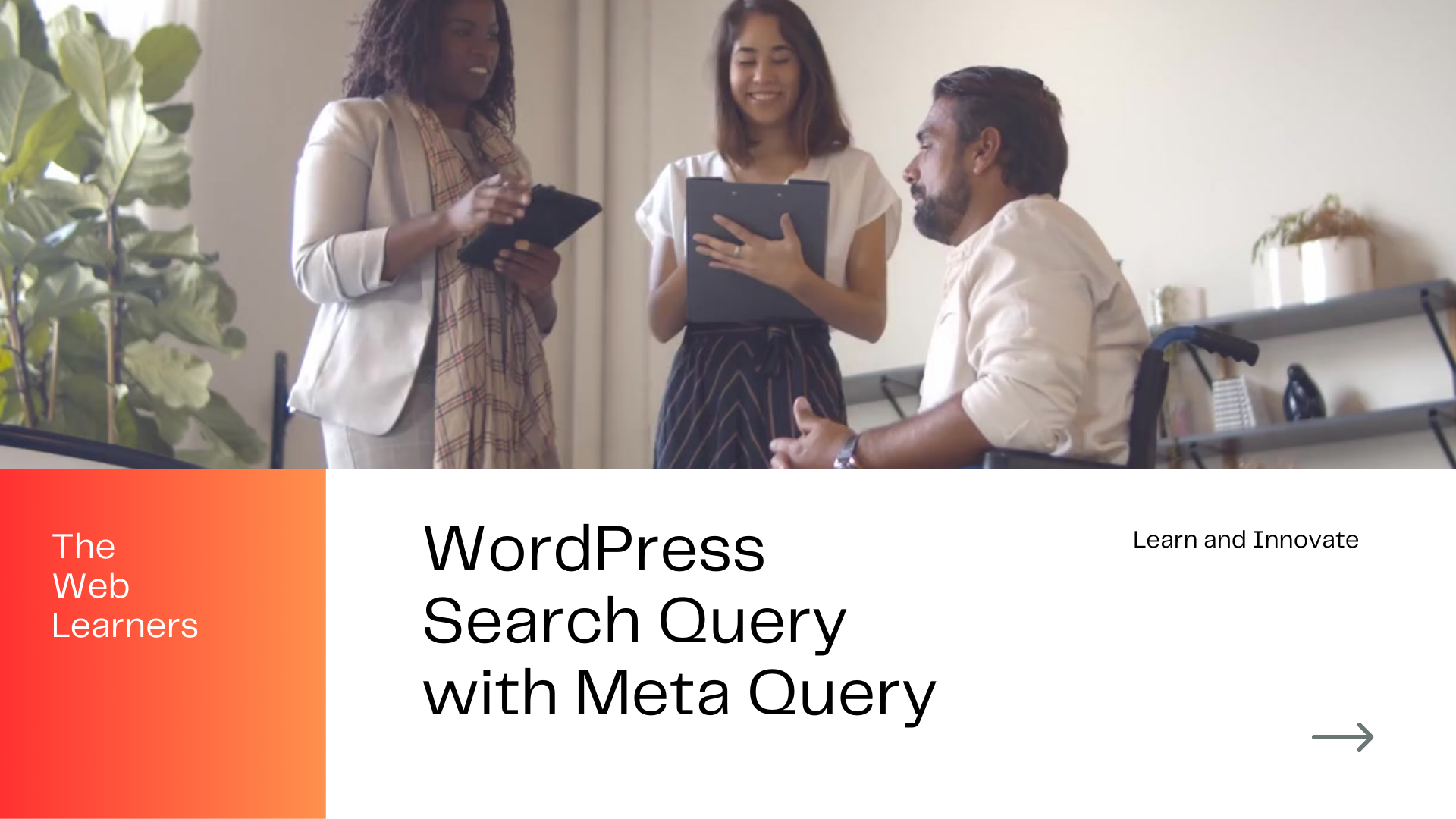
Meta Query
Introduction
If you’re eager to enhance your WordPress website’s search capabilities, you’re in the right place! You can extend this functionality with Meta query. WordPress is a powerful content management system, especially for developers, allowing for the creation of dynamic and customizable websites. One of its standout features is the ability to perform complex searches through pages and custom post types using the WP_Query class.
With Meta query, you can conduct searches not just on post content but also on custom fields (metadata). Sounds intriguing, right? In this blog post, we’ll explore how to effectively utilize WordPress search queries with meta queries, boosting your site’s search functionality. Let’s dive in!
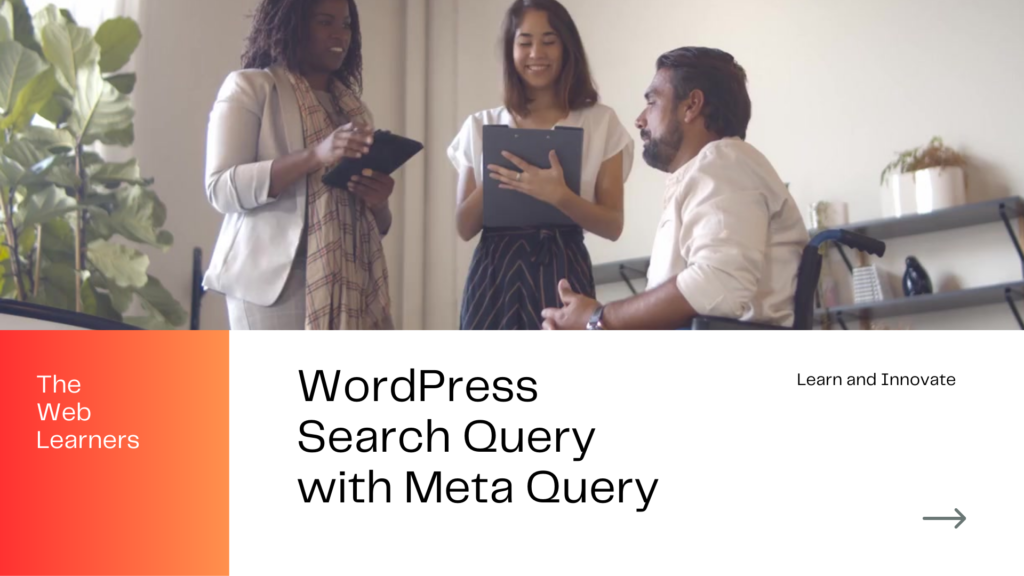
One can extend this class with meta queries. Since it enables searches based not only on the content of posts but also on custom fields (metadata). It sounds awesome, right? Well, to learn the ‘awesome’ thing, this blog post explores how to use WordPress search queries with meta queries effectively. Not only that, but it also increases your site’s search functionality. So, let’s proceed. Shall we?
Understanding WP_Query and Meta Queries
The backbone of WordPress’s querying system is the WP_Queryclass. It works with various parameters such as search terms, post types, and taxonomies. To include custom fields in your searches, you can use the meta_query parameter, which filters results based on metadata associated with your posts.
Read Also: PHP Installation Guide: From Beginner to Expert
What is a Meta Query?
Ideally, a Meta query is an array of conditions, which specifically says which posts to retrieve based on their metadata. Now, you can add each condition, such as meta_key, meta_value, and meta_compare.
Here’s what they mean:
- meta_key: The custom field you’re searching for.
- meta_value: The value associated with that custom field.
- meta_compare: Specifies how the value should be compared (e.g.,
=,!=,LIKE).
Use of WordPress Search Query with Meta Query

Here is the code:
add_action( 'pre_get_posts', function( $query ) {
global $pagenow;
if ( 'edit.php' === $pagenow && isset($_GET['post_type']) && 'shop_order' === $_GET['post_type'] ){
$meta_key = 'source_name';
$search_key = $query->get('s');
if( $search_key ){
$query->set('s', '' );
add_filter( 'get_meta_sql', function( $sql ) use ( $search_key ){
global $wpdb;
// Only run once:
static $nr = 0;
if( 0 != $nr++ ) return $sql;
// Modified WHERE
$sql['where'] = sprintf(
" AND ( %s OR %s ) ",
$wpdb->prepare( "{$wpdb->posts}.post_title like '%%%s%%'", $search_key),
mb_substr( $sql['where'], 5, mb_strlen( $sql['where'] ) )
);
return $sql;
});
$meta_query = $query->get( 'meta_query' );
if( $meta_query) {
$meta_query[] = array(
'key' => $meta_key,
'value' => $search_key,
'compare' => 'LIKE',
);
}else{
$meta_query = array(
'relation' => 'OR',
array(
'key' => $meta_key,
'value' => $search_key,
'compare' => 'LIKE',
)
);
}
$query->set( 'meta_query', $meta_query );
}
}
}
For a better understanding, you can watch the above video.
Also Read: PHP Tutorials- Beginner to Expert Guide
Top 10 WordPress Plugins for Enhancing Search Functionality
If you’re looking to boost your WordPress site’s search functionality, plugins can make a world of difference. Here’s a quick rundown of the top 10 plugins that can enhance your search capabilities:
-
SearchWP: This powerful search plugin allows you to customise the search algorithm and improve relevance by indexing custom fields, categories, and more.
-
Relevanssi: A great alternative to the default WordPress search, Relevanssi provides fuzzy matching, search results highlighting, and more.
-
Ajax Search Lite: This plugin provides live search results as users type, improving user experience and engagement.
-
FacetWP: Perfect for sites with lots of content, FacetWP allows users to filter and narrow down search results easily.
-
WP Extended Search: This simple plugin extends the default WordPress search capabilities to include custom post types, taxonomies, and meta fields.
-
SearchWP Live Ajax Search: This plugin enhances the default search with live results and is fully customizable.
-
WP Search in Place: A user-friendly option that integrates seamlessly with your site’s design to provide a clean search experience.
-
WP Better Search: A simple yet effective plugin that replaces the default WordPress search with a better search algorithm.
-
Ultimate WooCommerce Filters: Ideal for WooCommerce sites, this plugin allows users to filter products based on various attributes.
-
Google Custom Search: Integrate Google’s search capabilities into your site for powerful, reliable search results.
These plugins can significantly enhance the search experience on your WordPress site, making it easier for users to find what they’re looking for.
Conclusion
Using WordPress search queries with meta queries can actually the search capabilities of your website. So, by understanding how to structure your queries with meta queries, you can improve functionalities. It will serve your audience in the best way. With the help of WP_Query and meta_query, you can make the WordPress site better and user-friendly. As it offers you better results that align with user expectations.
Frequently Asked Questions
1. How to search posts by meta key in WordPress?
To search posts by a specific meta key in WordPress, you can use the meta_query parameter in a WP_Query. Here’s an example:
$args = array(
'post_type' => 'post',
'meta_query' => array(
array(
'key' => 'your_meta_key', // Replace with your meta key
'value' => 'your_value', // Replace with the value you are searching for
'compare' => '=', // Comparison operator (e.g., =, !=, >, <, etc.)
),
),
);
$query = new WP_Query($args);
if ($query->have_posts()) {
while ($query->have_posts()) {
$query->the_post();
the_title();
}
} else {
echo 'No posts found.';
}
wp_reset_postdata();
2. How to use a meta query with AND condition in WordPress?
To use an AND condition in a meta_query, add multiple meta key-value pairs and set the relation parameter to AND:
$args = array(
'post_type' => 'post',
'meta_query' => array(
'relation' => 'AND',
array(
'key' => 'meta_key_1',
'value' => 'value_1',
'compare' => '='
),
array(
'key' => 'meta_key_2',
'value' => 'value_2',
'compare' => '='
),
),
);
$query = new WP_Query($args);
if ($query->have_posts()) {
while ($query->have_posts()) {
$query->the_post();
the_title();
}
} else {
echo 'No posts found.';
}
wp_reset_postdata();
3.How to set a meta query using Query->set('meta_query') in WordPress?
You can dynamically modify a query using Query->set('meta_query') in hooks like pre_get_posts:
function modify_main_query($query) {
if (!is_admin() && $query->is_main_query()) {
$meta_query = array(
array(
'key' => 'meta_key',
'value' => 'meta_value',
'compare' => '='
),
);
$query->set('meta_query', $meta_query);
}
}
add_action('pre_get_posts', 'modify_main_query');
4. How to use WP_Query to search by meta value in WordPress?
To search for posts using a specific meta value, set the meta_query key to include the desired meta_key and value:
$args = array(
'post_type' => 'post',
'meta_query' => array(
array(
'key' => 'meta_key',
'value' => 'search_value',
'compare' => '='
),
),
);
$query = new WP_Query($args);
5. How to use WP_Query with a meta query in WordPress?
A general meta_query allows for searching posts based on custom field values:
$args = array(
'post_type' => 'custom_post_type', // Specify your post type
'meta_query' => array(
array(
'key' => 'meta_key_name',
'value' => 'desired_value',
'compare' => '='
),
),
);
$query = new WP_Query($args);