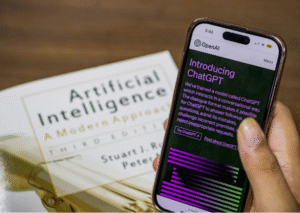Editing a photo used to mean dragging sliders, adjusting curves, and watching 20-minute tutorials on YouTube. But who has that kind of time? Luckily, AI tools for photo editing are changing the game for content creators, students, and even wedding photographers across India. There are so many tools in 2025, which one will you choose? Don’t worry, we will share the best tools and their features.
In this blog, we’ll walk you through the smartest AI photo editors that are easy on your system and your brain.
TL;DR
- AI’s already taken over your phone, and now it’s coming for your photo gallery (in the best way).
- We’ve listed 7 powerful and beginner-friendly tools that can easily replace your hours of manual editing.
- Not sure if it’s worth the hype? Our benefits section explains how these tools actually make life easier.
- Oh, and there’s a fun FAQ corner waiting below. Bet one of your questions is already answered!
Top 7 AI Tools for Photo Editing
In a world where we take 47 photos for one Insta post, who really has the patience to edit them all? AI tools do, and they’re here to rescue your gallery. AI tools for photo editing now work like magic wands. Want a dreamy sky? Done. Acne spots? Vanished.
These tools use machine learning to tweak your photos the smart way, saving both time and energy. And Indians are loving it: tools like Canva’s AI Magic Edit and Remove.bg have seen massive spikes in Indian user traffic. In fact, India ranked as the number one country downloading AI-powered creative apps, according to Sensor Tower.
So let’s explore 7 such tools that are making editing less ‘ugh’ and more ‘aah’:
|
Tool |
Best for |
Key Feature |
|
Fotor |
Quick edits for everyday photos. | AI object eraser that removes unwanted elements instantly. |
|
Canva |
Easy social posts, invites, and presentations. | Drag-and-drop editor with 2M+ templates for all occasions. |
|
Luminar Neo |
Professional-grade retouching without complex software. | Auto light and colour correction that feels studio-made. |
|
Picsart AI |
Trendy, creative content for Instagram or Reels. | Fun filters and stickers made for social media lovers. |
|
Photoshop Express |
Simple yet sharp edits on the go. | One-click auto-fix that balances light, contrast, and colours. |
|
Remove.bg |
Passport photos or clean product shots. | Removes backgrounds in seconds without manual selection. |
|
Lensa AI |
Selfie edits that still look like you. | Smart retouching that keeps your natural face intact. |
1. Fotor
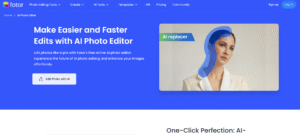
You clicked a great pic, but your background has that one guy waving in the distance? Fotor’s AI background remover will have him gone before you can say “arey yaar”. From basic retouching to vibrant filters, Fotor is perfect for folks who want their photos Insta-ready without learning 15 editing terms. Plus, its one-click enhancements are a dream come true when you’re running late for that post.
Features:
- One‑Click AI Enhancer: Auto-adjusts lighting, contrast, clarity, colour, and sharpness for professional-grade results.
- AI Background Remover & Changer: Instantly isolates subjects, making backgrounds transparent or letting you swap in custom scenes.
- AI Image Generator & Avatar Tools: Text-to-image generation in various art styles, plus AI avatars and headshots.
- AI Object Eraser: “Magic eraser” brushes away photobombers, stamps, dates, and clutter easily.
- Upscaler & Unblur Tools: Automatically sharpens blurry images and enlarges them up to 4× without losing quality.
Best For:
- Quick touch-ups
- Background removal
- One-tap filters
Pricing: INR 0-192 based on the customised plans.
2. Canva
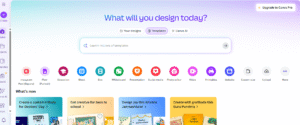
Canva’s already a favourite for making posters and presentations, but did you know its AI-powered “Magic Edit” feature can swap a boring sky for a cotton-candy sunset? Whether you want to remove an object or add an aesthetic twist, Magic Edit makes it all ridiculously simple, even for non-designers.
Features:
- Templates & Design Elements: A vast, diverse library (over 2 million templates) for social posts, presentations, infographics, flyers, and more, fully customizable with drag‑and‑drop ease.
- Drag‑and‑Drop Editing: Intuitive interface for arranging text, images, shapes, and icons, no design experience needed.
- Advanced Photo & Video Tools: Built-in photo editor with filters, cropping, background remover, plus basic video editing including trimming, transitions, and audio.
- Real‑Time Collaboration & Brand Kit: Enables teams to co-edit, comment, manage version history, and centralise branding assets (logos, fonts, colours) for consistency.
- Magic Studio & AI‑Powered Tools: Including Magic Write (AI text), Text‑to‑Image, Magic Resize, Magic Charts, Sheets, and Canva Code. Delivers AI-driven content, data insights, and automated resizing across platforms.
Best For:
- Social media posts
- Presentations
- Aesthetic Invites
Pricing: Free.*
You only need to pay for the Canva Pro version.
3. Luminar Neo
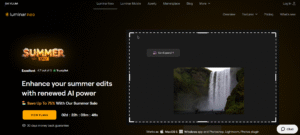
Not every AI tool can handle complex edits like a cinematographer, but Luminar Neo can. As the first image editor fully powered by AI, it’s designed to think like a human editor. Features like Relight AI adjust light based on the distance of objects in your photo, while Sky AI transforms grey skies into golden-hour magic. No need for multiple layers or Photoshop wizardry.
Features:
- Enhance AI & Structure AI: One-click smart adjustments that optimise exposure, contrast, detail, and clarity. Structure AI intelligently boosts texture in landscapes without affecting faces.
- Sky AI & Atmosphere AI: The former instantly replaces skies with realistic lighting and reflections. Atmosphere AI adds fog, haze, or mist to enhance mood and depth in photos.
- Relight AI: Uses 3D depth mapping to adjust lighting across foreground and background layers separately. This is perfect for fixing underexposed portraits or backlit scenes.
- Layers & AI Masking: Full layer support with smart masking that auto-detects skies, people, water, buildings, and more. It allows precise, selective edits without manual masking.
- Professional Extensions: Expandable with tools like Upscale AI, HDR Merge, Noiseless AI, Background Removal, SuperSharp AI, and Focus Stacking, designed for high-end workflows.
Best For:
- Fixing poorly lit indoor photos
- Editorial-style portrait edits
- High-resolution photo edits
Pricing: INR 4999-6999 based on the choice of your plan.
4. Picsart AI
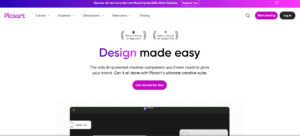
Picsart is where Gen Z goes to remix reality. Whether you want to doodle on your selfies, generate AI stickers, or create trippy double exposure effects, Picsart’s AI tools let your creativity go wild. With preloaded filters, fun text styles, and remix options, it’s a playground for Gen Z and content creators alike.
Features:
- AI Photo Editor: Fix lighting, sharpen images, or remove backgrounds instantly. Picsart’s AI tools make professional-level edits as easy as tapping your screen.
- Text to Image Generator: Type out any concept, like “a dreamy mountain sunset” or “funky street-style doodles,” and let the AI turn your imagination into actual artwork.
- AI Stickers & Effects: From glitch filters to cartoon-style overlays, Picsart lets you add fun, trending effects and AI-generated stickers that pop.
- Creative Collages: Make photo collages with ready-made templates or by arranging your own pictures. Just drag, drop, and adjust the way you like.
- Social Sharing & Remix Chat: Once you’re done, share your creations directly to Instagram, WhatsApp, or any platform and even co-edit with friends using their Remix Chat feature.
Best For:
- Quirky, fun edits with stickers & text
- Reels thumbnails
- Making a collage
Pricing: INR 0-266.66/month based on plans.
5. Adobe Photoshop Express
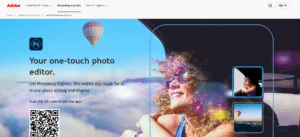
We all want our photos to look great, but not everyone wants to learn 50 different tools to make that happen. That’s where Photoshop Express steps in. It takes the best bits of classic Photoshop and wraps them in a clean, beginner-friendly app. You get AI-based auto-fix, smart filters, and quick-touch tools that handle everything from lighting to skin smoothing.
Features:
- Auto Enhance: With just one tap, the Auto Enhance tool fixes brightness, contrast, and colours instantly to give your photo a polished look.
- Spot Healing: Remove blemishes, dust, or tiny distractions from your photo by just tapping on the area you want to fix. No complex edits needed.
- Skin Smoothing: Make portraits look clean and fresh with tools that gently smooth skin while keeping it natural and not overly edited.
- Smart Filters: Choose from AI-powered filters that adjust to the tone and lighting of your photo. From vibrant landscapes to moody portraits, there’s something for every vibe.
- Background Blur: Easily blur out the background to highlight your subject and get that professional portrait effect, even if you didn’t use a fancy camera.
Best For:
- Simple yet high-quality edits
- Budding photographers who want to grow their skills
- Quick edits on the go
Pricing: It may vary based on which app you choose. Confused? Don’t be. Check from here.
6. Remove.bg
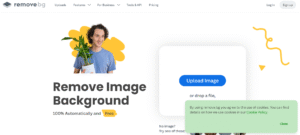
Need a passport-sized photo urgently or want to turn your Diwali family photo into a card? Remove.bg is your go-to. With its AI doing all the hard work, it cleanly removes any background in seconds, no manual selection needed. You upload, it removes, and you’re done.
Features:
- Background Removal: Just upload your photo and let the AI do its magic. It cleanly removes the background in seconds, even around tricky details like hair or jewellery.
- One-Click Download: Once your background is gone, you can instantly download the image in PNG or JPG. No extra steps or tools needed.
- Bulk Processing: Got a whole folder of images? You can remove backgrounds from all of them together, saving time for businesses, sellers, or event teams.
- Design Integration: Use your edited photo right inside Canva, Photoshop, or other design apps. It fits smoothly into your existing creative flow.
- API Access for Businesses: If you’re running a website or app, Remove.bg’s API helps you plug in background removal directly without needing any complex setup.
Best For:
- Clean passport-sized photos
- Sellers on Amazon/E-commerce sites need pro-looking images
- Transparent background for logos
Pricing: INR 200-5335/month based on chosen plans.
7. Lensa AI

Tired of editing apps that make you look like someone else? Lensa AI gets it. It uses smart retouching to enhance your face without wiping away your natural features. Think eye brightening, background blur, and the viral AI Avatar tool that had everyone from influencers to college kids in India trying it out. It’s not about perfection; it’s about personality, polished.
Features:
- True-to-You Retouching: Lensa doesn’t just smooth everything out, it enhances your features while keeping your face real. It’s subtle, not surgical.
- Viral AI Avatars: It became a craze for a reason. Upload a few selfies, and Lensa creates stylised avatars in artistic, anime, or surreal styles.
- Smart Auto Adjustments: From poor lighting to random shadows, Lensa’s AI tweaks everything automatically for better clarity and depth, without losing natural tones.
- AI Skin Enhancer: It targets skin imperfections like acne or dullness while keeping texture intact. No more looking like a plastic doll.
- Built for Portraits: Every tool in Lensa is designed with the selfie lover in mind. It detects facial features with high accuracy and adjusts only where it matters.
Best For:
- Enhancing portraits without losing your essence
- Custom AI avatars
- Selfie edits
Pricing: Check the current pricing here.
Want more beyond photo editing?
There’s a whole world of underrated AI tools waiting to fuel your creativity. Check out this uncommon list of free AI tools that might just become your next productivity secret weapon.
Checklist: How to Choose the Right AI Photo Editing Tool
Before you start using tools from the above listicle, let us take a minute to make a checklist of what to keep in mind. In this way, you will make a decision which you will not regret later:
- Offers one-click AI enhancements (lighting, contrast, sharpness, etc.)
- Includes background remover, object eraser, or auto-retouch features
- Allows manual fine-tuning of AI-generated edits
- Supports creative tools like outpainting, AI-generated headshots, or text-to-image
- Includes advanced editing options (e.g., relighting, sky replacement, AI masking)
- Allows batch processing for multiple images
- Supports high-resolution exports and common formats (JPEG, PNG, RAW, TIFF)
- Works across desktop, web, and mobile platforms
- Provides extensions or plugins for advanced tasks (e.g., noise reduction, upscaling)
- Enables cloud sync, project sharing, or team collaboration
- Offers pricing plans that match your needs (free, one-time, or subscription)
Now, you might be asking if these tools are worth your needs. Well, you are right to ask. Don’t worry, we have created answers for that too.
Are AI Tools for Photo Editing Really Worth It?

So, we’ve walked through the coolest AI tools out there, and chances are, one or two already caught your eye. But if you’re still on the fence thinking, “Do I really need all this AI fuss?”, fair enough! Let’s now break down what these tools actually bring to your editing game.
1. Time Saver
You know that feeling when you start editing one photo and suddenly an hour has passed? AI tools fix that. With features like smart presets, background auto-removal, and bulk editing, you can polish your pics while waiting for your Maggi to cook.
2. Social-Ready Shots
If you’re tired of seeing your photos look ‘meh’ next to someone else’s viral vacation post, AI tools for photo editing have got your back. From creating Pinterest-worthy food shots and aesthetic reels to a killer LinkedIn profile pic, these tools add the extra sparkle without the extra effort. In fact, most influencers today use AI tweaks before hitting “Post.” So why not you?
3. Brand Consistency
Running a homegrown business or a small startup? Selling jewellery, thrift clothes, or even food online? AI tools help you keep your photos looking uniform and polished. Consistency in visuals can seriously level up your brand game. These tools help ensure that every photo, be it for a product listing or Instagram post, has the same clean, cohesive vibe. Think of it as your low-cost creative team, giving you professional branding without the heavy price tag.
4. Smarter Suggestions
Ever stared at a photo and thought, “Something’s missing, but I can’t tell what”? AI tools now get that. They know that not everyone has an eye for editing, and that’s okay. So, with customised suggestions, these apps save you from endless trial and error. They suggest edits based on lighting, expressions, and mood, like that one friend who always knows which angle looks best.
5. Low Data, High Output
Not everyone has blazing-fast Wi-Fi, especially in smaller towns or during that epic 4G struggle in the Delhi Metro. Thankfully, many AI tools are lightweight, mobile-optimised, and even work offline. You don’t need fancy hardware or constant internet to make scroll-stopping visuals, just your phone, some creativity, and a willingness to try something new.
6. Student-Friendly Edits
Late-night submissions, group projects, and college events. Life as a student is hectic enough. AI photo editing tools help you get stunning results for assignments, Instagram reels, or fest posters without spending hours tweaking contrast and brightness.
7. Studio-Like Results
You don’t need a ₹1.5 lakh gear to build a photography career anymore. What do you need? A solid portfolio and AI tools for photo editing can help you create stunning, high-res edits that look like they came out of a pro studio. There are even AI platforms that help you design the portfolio itself! So while others are saving for gear, you’re already out there making an impression.
8. Future Proofing
In the same way, Excel became basic for office folks, AI tools are becoming non-negotiable for creative champs. Whether you’re a college student building your brand or a wedding photographer juggling 300 pictures, learning these tools is becoming a must. Soon, knowing your way around AI will be as basic as knowing how to use your phone camera. If you’re still doing everything manually, bro… you’re living in 2015.
With benefits like these, saying no to AI tools for photo editing is almost impossible. But how do you know which tool is worth your time? Start your AI tool hunt with this smart pick.
Final Thoughts
Photos hold our laughs, our travels, and our tiny proud moments. And now, with AI tools for photo editing, polishing those memories is no longer a struggle; it’s a joy. You’ve got everything you need to make every frame feel just right.
So next time you hit ‘enhance’, know that you’re not fixing flaws; you’re framing happiness.
Have you ever edited a photo that brought back a beautiful memory? Drop the story in the comments; we’d love to hear it.🩵
FAQs
1. Do AI photo editing tools work well on mobile?
Yes! Many of the best AI photo editing tools, like Lensa AI, Photoshop Express, and Fotor, have mobile apps that are just as powerful as desktop versions.
2. I already use Photoshop; do I still need AI tools?
Yes! AI doesn’t mean giving up Photoshop; it means doing more in less time. Many AI plug-ins now integrate directly with Photoshop, helping you automate tedious tasks.
Want proof? This video right here showcases 10 brilliant ways AI has reshaped Photoshop techniques. Check now:
3. Are AI tools safe to use, especially the free ones?
Great question. Most reputable AI tools are completely safe to use, but always download from official app stores or websites. Just like you wouldn’t download a pirated movie from a shady site (right?), don’t risk your device for a random editing app with “too good to be true” promises.
4. Are AI photo editors good enough for wedding albums or big events?
Absolutely. Tools like Luminar Neo are already being used by indie photographers to retouch wedding photos, tweak lighting, and bring out those Bollywood-glam edits.