
Javascript jQuery
Are you someone who is struggling to copy text to the clipboard using JavaScript and jQuery? Then, congratulations on choosing the right place. In this blog, you will learn about the quickest code using both JavaScript and jQuery. No matter if you are a professional or a newbie, we will not leave you in the dark.
But here is a little secret. If you are a pro and have absolutely zero time to revise the small introduction about these Programming Languages. Then, you are happy to move to the REAL section to get your code. Yup! Thank us later. However, if you are a geek and want to scrutinise everything we write about code, a big hearty welcome to read next. So, what are you waiting for?
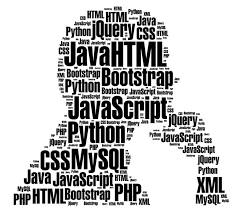
What is JavaScript and jQuery?
First and foremost, JavaScript is an important programming language. Now, if you are wondering if it is better than HTML or CSS, then we won’t take any risk by claiming the sameRatherer, like a smart one, we will say programmers find it complementary to HTML and CSS. Cool, right?
On the other hand, jQuery is the source library of JavaScript. Consider a mother-daughter relationship. Now, the best feature of jQuery is its compatibility with cross-browser. Let’s dig a bit more.
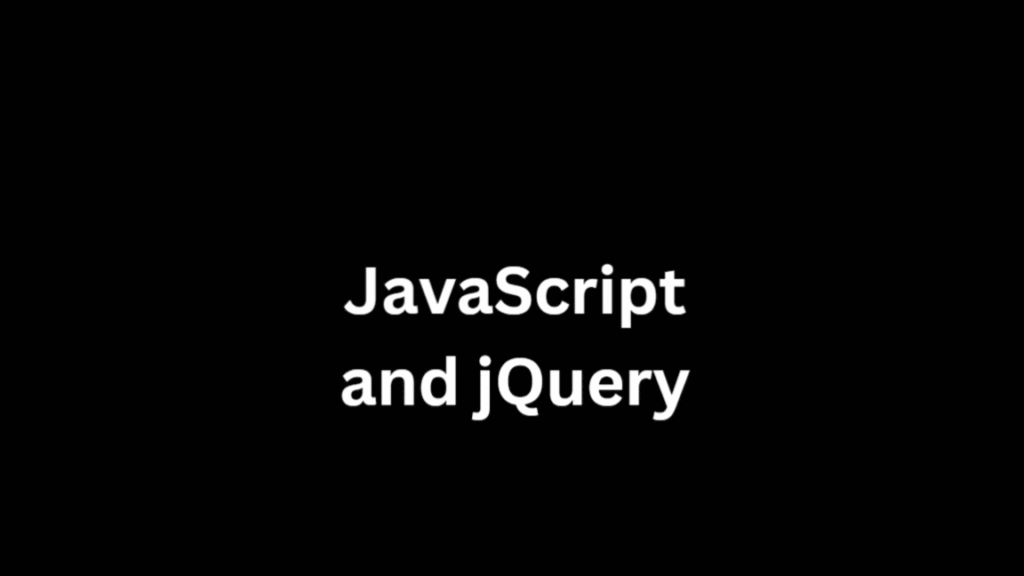
JavaScript
A little bit about JavaScript is that it is the most versatile programming language you could ever use. Just imagine that with this, you can add animations and dynamic content to your website. Unquestionably, it will definitely make it more appealing.
jQuery
Wondering if you are pronouncing it right.
Easy! Divide jQuery into two syllables. Say “j” as “J” and “Query” as it is. Thank me later, and you’ve got this.
If you are looking for a language that can “Write Less and Do Best”, then jQuery is your weapon. This simplifies AJAX calls and DOM manipulation. Some features of jQuery include:
- HTML manipulation
- CSS manipulation
- JSON Parsing
As we promised, we will not be bluffing much. So, drumrolls, please. In the next section, you will get the best way to copy text to the clipboard using JavaScript and jQuery
Best Way to Copy Text to a Clipboard Using JavaScript and JQuery
function copyToClipboard: ( element ) {
let elementType = $(this).prop('nodeName');
if( elementType == 'input' ){
elementToCopy = $(this);
}else{
elementToCopy = $("<input>");
$("body").append(elementToCopy);
elementToCopy.val($(element).text());
}
elementToCopy.select();
document.execCommand("copy");
//remove the temporary input
if( elementType != 'input' ){
$temp.remove();
}
}Yup, that’s it. It is pretty simple once you’ve mastered it. Do you want to learn more about other programming languages? Or just slightly relearn some crucial points. Then, feel free to check out our Introduction to PHP page.
Happy learning, and till we meet again
Baw, baw!
Oh! And please don’t miss out on sharing your valuable comments regarding this blog. Let us know which developer problem you want us to discuss next.
FAQs
1. What is jQuery CDN?
A jQuery CDN (Content Delivery Network) is a publicly available web server that hosts jQuery libraries. Instead of downloading and hosting jQuery locally, developers can link to a jQuery file directly from a CDN provider like Google, Microsoft, or jQuery’s official CDN.
Benefits of using jQuery CDN:
-
Faster page loading due to cached versions in the user’s browser.
-
Reduced server bandwidth.
-
Improved performance globally.
Example:
2. How do I download jQuery?
To download jQuery, go to the official jQuery website: https://jquery.com/download/
You’ll find:
-
Compressed Production Version – For live websites.
-
Uncompressed Development Version – Easier to debug.
-
Slim Build – Without AJAX and effects modules.
After downloading, include it in your HTML like this:






