
We can pretty much agree that remote work has transformed how businesses operate. But the problem with remote work is that it often leads to communication breakdowns, disorganisation, and a lack of real-time collaboration. As a result, you’re stuck with missed deadlines, confusion over tasks, and a team that feels disconnected. Most people solve these issues by adopting a mix of traditional tools and clunky processes. But here’s the thing—many of these solutions just add layers of complexity without truly addressing the core issues of remote collaboration. Luckily, there’s a better way to tackle remote work without the usual headaches. You can easily use SaaS for remote teams.
Let us show you how Software as a Service (SaaS) can redefine your team’s collaboration game.
What is SaaS?

SaaS is a cloud-based software delivery model that allows users to access applications over the Internet. So, you don’t need to install and maintain them on local servers or computers. Imagine having all your essential tools accessible anytime, anywhere, on any device! This model removes the hassle of software updates and maintenance, as these responsibilities fall on the service provider. With SaaS for remote teams, you typically pay a subscription fee, which can be more cost-effective than traditional software purchasing methods.
SaaS for remote teams is rapidly becoming the go-to solution for businesses looking to streamline their operations and enhance productivity. Companies like Slack, Zoom, and Trello are prime examples of how SaaS for remote teams can facilitate communication, project management, and collaboration, allowing teams to work efficiently from anywhere in the world.
5 Popular SaaS for Remote Teams
Now that we know what SaaS is, let’s understand some of the top tools remote teams are already using. But before that know why it’s important to learn about these tools. 61% of CEOs believe in the growing trend of remote workplaces. And, these tools ensure your team is on the same page—literally. Here’s a quick introduction to each one, followed by what makes them stand out.
1. Slack

Ah, Slack! This tool has become synonymous with team communication, making it easier for teams to stay connected using SaaS for remote teams. Think of it like a virtual office space, where conversations flow freely in dedicated channels based on topics or projects. It’s designed for real-time interactions, so you can jump in and out of conversations like you would in a physical office.
Best Features:
- Channels for Organised Communication: Create channels for specific teams, projects, or topics, allowing for focused discussions without clutter.
- File Sharing with Searchable History: Share documents and files seamlessly, and easily find past conversations with its powerful search functionality.
- Third-Party Integrations: Connect with tools like Google Drive and Trello to enhance functionality without jumping between apps.
- Audio and Video Calls: Hold spontaneous meetings right within the app, making it easier to connect face-to-face when needed.
- Custom Notifications: Tailor notifications to avoid distractions and stay focused on what matters most.
2. Zoom

When it comes to video conferencing, SaaS for remote teams like Zoom is the star of the show. It’s user-friendly and packed with features that cater to small team check-ins and large webinars alike. Whether you’re hosting a quick catch-up or a detailed presentation, Zoom ensures your virtual meetings run smoothly.
Best Features:
- HD Video and Audio Calls: Enjoy crystal-clear calls that make virtual meetings feel more personal.
- Breakout Rooms: Divide participants into smaller groups for discussions, then reconvene for a larger group meeting.
- Meeting Recordings and Transcripts: Keep a record of your meetings for those who couldn’t attend and refer back to important discussions.
- Screen Sharing: Present your screen for collaborative discussions, making it easy to explain complex ideas.
- Calendar Integration: Sync with your calendar to schedule and join meetings effortlessly.
3. Trello

Though only 12.7% of Indians work from home in 2024, the trend is ongoing. If you’re looking for a visual way to manage projects, SaaS for remote teams like Trello is the answer. This tool uses boards, lists, and cards to help teams organize their work. It’s particularly effective for tracking tasks and projects in a way that’s easy to understand and manage, allowing team members to see who’s doing what at a glance.
Best Features:
- Visual Boards: Set up boards for different projects and use lists to represent stages of progress, keeping everyone informed.
- Drag-and-Drop Task Management: Move tasks around with ease as they progress, giving a clear visual representation of the workflow.
- Integrations: Connect with tools like Slack and Google Drive to create a seamless workflow.
- Checklists and Deadlines: Break down tasks into manageable steps and set deadlines to keep your team on track.
- Mobile App: Access your boards and update tasks on the go with the Trello mobile app.
4. Google Workspace

Google Workspace is a powerhouse of SaaS for remote teams, featuring Gmail, Docs, Sheets, and Drive. It’s designed to enhance teamwork by allowing real-time collaboration and easy sharing across all platforms. Tools like Google Meet for video conferencing, cover most bases for remote work.
Best Features:
- Real-Time Document Collaboration: Work simultaneously on documents with your team, making real-time edits and comments.
- Shared Calendars: Sync calendars to schedule meetings without the back-and-forth emails.
- Cloud Storage with Google Drive: Store files in the cloud, ensuring easy access and sharing among team members.
- Integrated Chat and Video Conferencing: Use Google Meet for seamless communication and collaboration without switching apps.
- Security Controls: Advanced security measures ensure that your data is safe, which is crucial for any business.
5. Monday.com

Yeah, we know, the name is not something that brightens your day. But bear with us! Monday.com is a work operating system that empowers teams to run projects and workflows with ease through SaaS for remote teams. It offers customisable templates and a visual interface that helps teams plan, execute, and track their work in one centralised platform.
Best Features:
- Customisable Workflows: Adapt the platform to fit your team’s unique processes, making it a versatile solution for various projects.
- Centralised Dashboard: Get a bird’s-eye view of all ongoing projects and tasks, helping with prioritisation and resource allocation.
- Automation Features: Set up automation to reduce repetitive tasks, saving your team time and effort.
- Built-in Time Tracking: Keep tabs on how much time is spent on tasks, which can help improve efficiency and resource management.
- Multiple View Options: Choose from various views like timeline, Kanban, or calendar to manage tasks in a way that suits your team.
Ok! So, by now you know all the popular tools you will need to strengthen your remote team. But what else do you need for some popular daily business functions? Let’s figure it out together.
Read More: Cursor: The AI Code Editor Freezes? Try These Fixes
Business Functions and 5 Top SaaS for Remote Teams
When it comes to remote work, some traditional business functions just don’t cut it. Here’s how SaaS for remote teams can step in and level up your business.
- Meetings and Video Conferencing
- Traditional Tool: Skype
While Skype was once the go-to for video calls, it struggles compared to newer SaaS for remote teams. - SaaS Alternative: Zoom
With features like breakout rooms and meeting recordings, Zoom keeps large teams engaged and organised during virtual meetings.
- Traditional Tool: Skype
- Calendars and Scheduling
- Traditional Tool: Microsoft Outlook Calendar
It’s effective but often cumbersome, making it difficult for teams to coordinate schedules effectively. - SaaS Alternative: Calendly
This tool simplifies scheduling by allowing others to book time directly in your calendar, removing the back-and-forth.
- Traditional Tool: Microsoft Outlook Calendar
- Project Management
- Traditional Tool: MS Project
While it’s comprehensive, it can be complex and unwieldy for teams looking to collaborate. - SaaS Alternative: ClickUp
With a more intuitive interface, ClickUp allows teams to track tasks, set priorities, and collaborate in real-time.
- Traditional Tool: MS Project
- File Sharing and Storage
- Traditional Tool: Dropbox Basic
It’s good for storage but lacks the collaborative features that modern teams need. - SaaS Alternative: Google Drive
Google Drive allows real-time collaboration, sharing, and editing—ideal for remote work collaboration tools.
- Traditional Tool: Dropbox Basic
- Team Communication
- Traditional Tool: Outlook Email
While reliable, it can be slow for quick communication and decision-making. - SaaS Alternative: Slack
With organised channels and integrations, Slack ensures your team can communicate effectively without losing important information in email threads.
- Traditional Tool: Outlook Email
Also Read: AI Tool Hunt: This GPT Tool Will End Your Search for the Best AI Fit
SaaS vs. IaaS vs. PaaS: What’s the Difference?
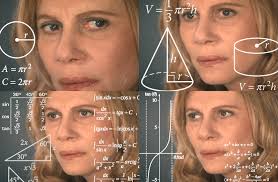
Are you confused by seeing all of these names? Don’t worry. We will help you out. So, SaaS (Software as a Service) is like renting a car for your business—everything’s done for you. But then there’s IaaS (Infrastructure as a Service) and PaaS (Platform as a Service), which give a little more control. SaaS is the finished product delivered to you; you just use it. IaaS? You’re renting the car’s parts—engine, tyres—but building the car yourself. PaaS? It’s like getting a semi-built car and you just add the seats and custom paint!
More details? Here it is. SaaS is the most hands-off. With IaaS, you’re responsible for managing your own applications, while PaaS lets you develop and manage apps without worrying about the underlying infrastructure. It’s like these three are siblings—each offering a different level of control based on what you need. You can simply plug in and play with SaaS, get more customisation with PaaS, or control it all with IaaS.
What’s the Future of SaaS for Remote Teams?

With the rise of remote work, SaaS has already gone from niche to mainstream. But what’s next? AI-driven SaaS solutions that automatically analyse your data, suggest the next steps and make your processes even more efficient. Machine learning is going to make everything smarter.
And, customisable SaaS will become even more popular—think of tools that mould around your needs, making sure every business (no matter the size) gets exactly what they need. Plus, integration is going to be the name of the game. The future will demand tools that talk to each other seamlessly, simplifying workflows like never before.
For businesses? SaaS is only going to get more embedded into daily operations—if you’re not on the SaaS bandwagon, abhi toh time hai. Get on board!
Read More: Best Paid AI Subscriptions for Software Engineers
Conclusion
In summary, adopting the right SaaS for remote teams can significantly enhance your remote work collaboration tools. SaaS tools aren’t just a trend—they’re becoming the backbone of remote work and collaboration. With more businesses shifting towards remote models, SaaS helps create a seamless, productive environment for teams to stay connected, no matter where they are.
Sure, there are challenges like security risks and downtime, but with the right approach, the benefits far outweigh the concerns. As businesses adapt to changing work environments, adopting the right SaaS tools will make all the difference in staying ahead in a competitive world.
FAQs
- What are the main benefits of SaaS over traditional software?
Many users search to understand why SaaS is gaining ground over conventional software licensing, particularly focusing on accessibility, scalability, and cost benefits.
- How is SaaS pricing structured, and what does “pay-as-you-go” mean?
With increasing interest in flexible subscription models, potential customers often look to understand SaaS’s typical cost structures, including pay-per-use, monthly subscriptions, and annual plans, as well as any hidden fees.
- How secure is data on a SaaS platform?
With a significant rise in ransomware and security threats targeting SaaS applications, users often seek reassurance regarding SaaS data security measures, compliance, and whether vendors or customers are responsible for safeguarding data.
- What are the common challenges or downsides of using SaaS?
Users want to understand potential drawbacks such as dependency on internet access, data migration challenges, and limited customisation options for some SaaS products.



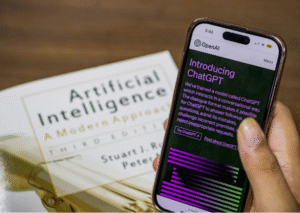



For the reason that the admin of this site is working, no uncertainty very quickly it will be renowned, due to its quality contents.
thanks Ricky
For the reason that the admin of this site is working, no uncertainty very quickly it will be renowned, due to its quality contents.